How to Actually Keep Up Trends | 매거진에 참여하세요
How to Actually Keep Up Trends
#design #trend #catch #steady #daily #routine #redesign
How to Actually Keep Up With Design Trends (and Not Just Scroll Past Them)
Design trends are evolving faster than ever. Take your eyes off the scene for just a few months, and suddenly your work feels outdated. The good news? You don’t need to chase every trend blindly—you just need the right system to keep your eye sharp and your output relevant.
In this post, I’ll share practical, realistic strategies for staying current without burning out. These are the methods that actually work.
1. See More. Every Day.
“Design taste is a muscle. You build it through consistent exposure.”
Before you can create trend-aware work, you need to consume smartly. That means regularly looking at strong, contemporary examples—and really studying them.
Use Curated Platforms
Not just for inspiration, but as your daily input:
Behance – Case studies, UI systems, branding examples from around the world
Muzli – Automatically curates visual trends through a browser extension
Really Good Emails – Great for analyzing modern email UI/UX
Subscribe to Trend Reports
Annual trend reports from Adobe, Pantone, or Muzli provide a snapshot of where design is heading. Reviewing these at the start of the year helps guide your focus and practice.
Follow Social Channels
Designers increasingly share trend breakdowns and tool reviews on platforms like Instagram, X (formerly Twitter), and TikTok.
Treat this like visual homework—passive scrolling can become active learning.
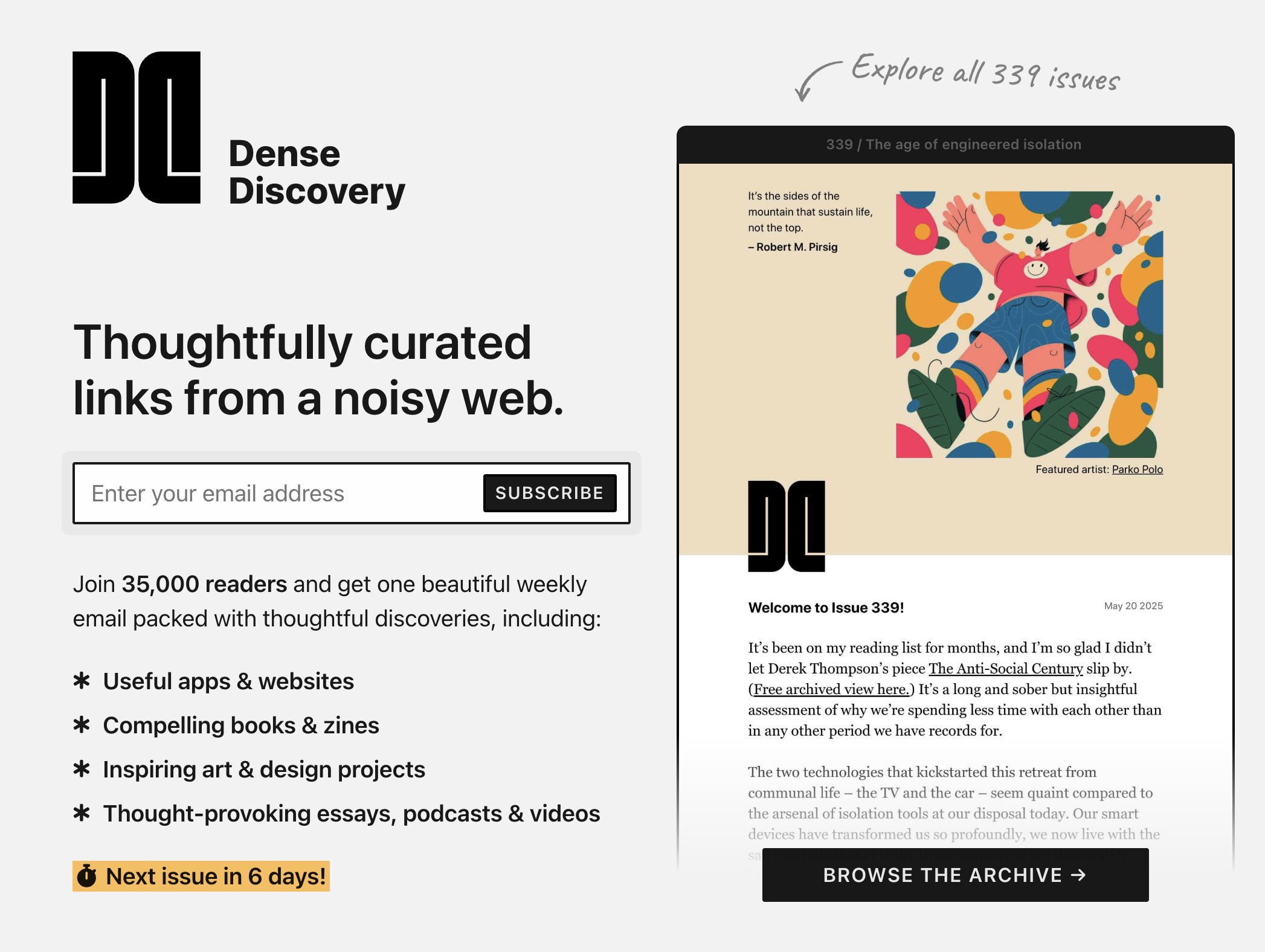
2. Apply, Don’t Just Observe.
There’s a big difference between recognizing a trend and using it well. To cross that gap, you need hands-on work.
Side Projects
Personal projects are low-pressure opportunities to experiment with trends.
Ideas to try:
Redesign your portfolio using glasmorphism
Build a landing page using Digital Lavender, the trending 2025 color
Try reimagining Spotify or Airbnb’s interface for today’s aesthetics
→ #dailyui
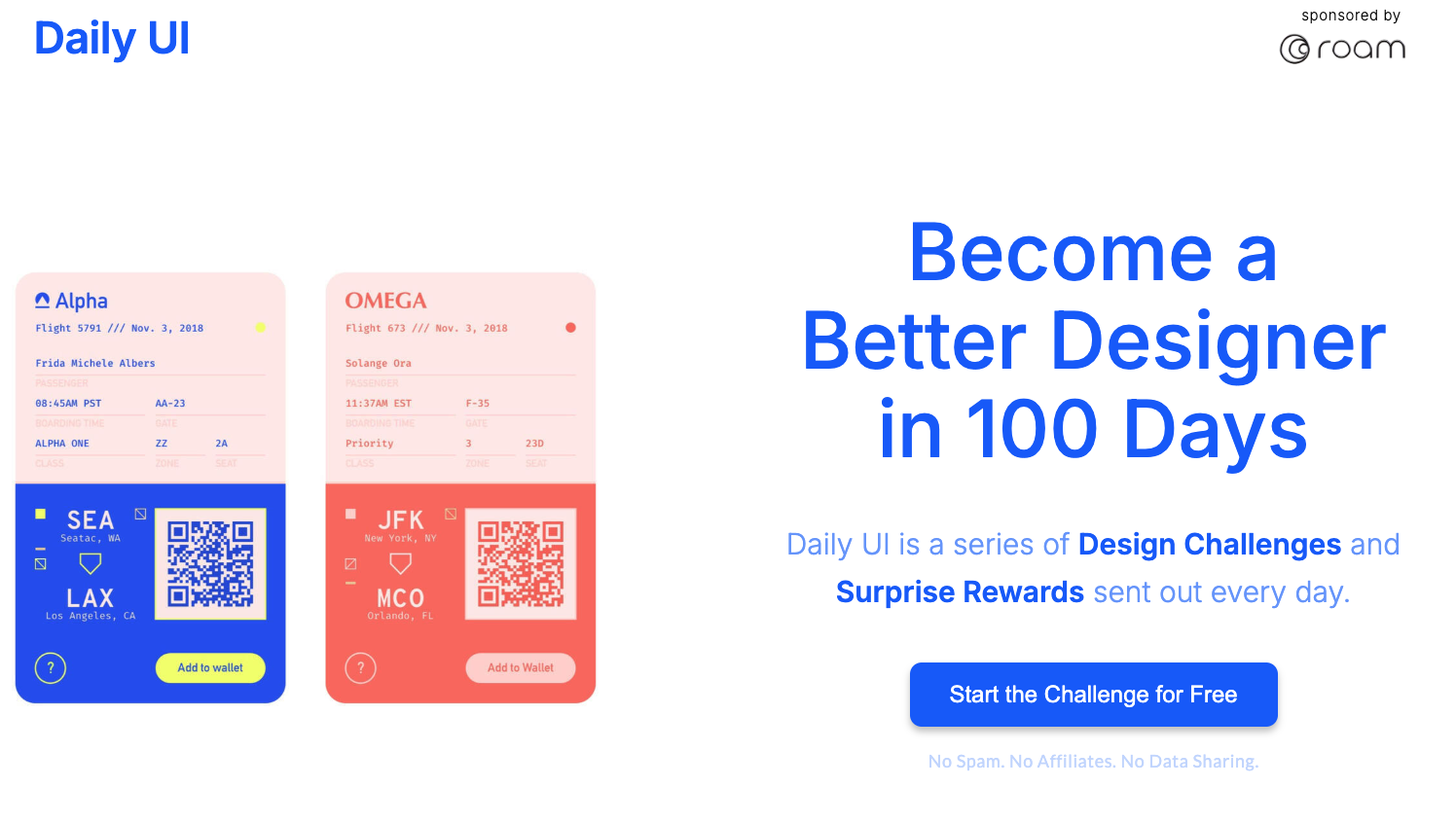
Redesign Challenges
Challenges like #dailyUI or community-hosted redesign prompts offer structure and feedback.
These are a great way to test ideas while seeing how others approach the same task.
Copy and Transform
Pick a design you admire. Recreate it pixel-for-pixel.
Then rework the type, spacing, or visuals to make it your own.
Copying to learn is a time-tested method—it builds muscle memory for style and structure.
3. Learn With Others
Staying current is easier—and faster—when you're part of a design community.
Join Online Groups
Communities like Friends of Figma, Design Buddies, and UX Collective (via Discord or Slack) are full of resources, feedback threads, and events.
You’ll hear about new tools, see what others are working on, and learn how trends are interpreted differently by region or role.
Attend Events
Look for local meetups or workshops.
Even small portfolio reviews can provide valuable feedback and reveal how others integrate trends into real-world constraints.
Search platforms like Event-us for “design seminar” or “portfolio review.”
Seek Mentorship
Online platforms like ADPList or Superpeer connect you with working designers for structured feedback.
A single good mentor can save you months of trial and error.
4. Go Beyond Following Trends
It’s one thing to spot and replicate a trend. It’s another to filter it through your own voice.
Cross-Disciplinary Input
Music, film, literature, and fashion all influence design trends.
Engaging with these areas gives you new metaphors, references, and textures to pull into your work.
The current wave of retro-futurism, for example, is deeply tied to '80s and '90s visual culture, reimagined with today’s tools.
Define Your Own Lens
As you absorb and apply trends, start identifying what resonates with you.
Which colors, layouts, or interactions feel like “you”? Which ones don’t?
Over time, this turns your design work into interpretation—not imitation.
Maintain an Archive
Use a Notion page, Pinterest board, or local folder to collect designs you love.
At the end of each month, review them. Try to articulate why they work. Patterns will emerge—and you’ll train your instincts.
Final Routine (No Burnout Required)
You don’t need to chase every aesthetic shift. Instead, build habits:
Review new designs for 5 minutes each day
Start one redesign or side project per month
Join one feedback session or event each month
That’s it.
Do that consistently, and in 12 months, you’ll think differently, design faster, and spot trends before they’re trends.






