What the Research says on AI | 매거진에 참여하세요
What the Research says on AI
#AItools #Developer #Productivi #GitHub #Copilot #AmazonQ #Code #Quality #Economic #Research
AI Coding Tools and Developer Productivity: What the Research Really Says
Since the release of GitHub Copilot in 2021, AI coding assistants have rapidly made their way into developer workflows.
From autocomplete to generating unit tests, these tools promise to supercharge developer productivity.
But how much of this hype is real? And more importantly — what does the data actually say?
In this post, we’ll explore several key studies and reports that examine the real-world impact of AI tools on developer productivity, code quality, collaboration, and even global economics.
1. Productivity Gains: Backed by Experiments
In a controlled experiment, developers were asked to build an HTTP server in JavaScript.
Those using GitHub Copilot completed the task 55.8% faster on average than those without.
That’s a substantial improvement — especially for repetitive, boilerplate-heavy work.
Stack Overflow Developer Survey (2023)
Out of 90,000+ developers surveyed:
70% were using or planning to use AI tools
Among those learning to code, 82% had already adopted AI assistants
This shows that AI tools are not just for experts — they're especially valuable to beginners, helping them move faster and gain confidence.
Real-World Usage at Scale (GitHub, 2024)
A 2024 analysis of GitHub Copilot in production settings showed:
Up to 50% time saved on code documentation and autocompletion
30–40% faster unit test generation, debugging, and refactoring
But — for complex tasks across multiple files or involving abstract logic, performance noticeably dropped.
Amazon Developer Work Analysis (2024)
Amazon revealed that developers spend just 1 hour/day actually coding, while the rest goes to reading docs, understanding codebases, and fixing issues.
To address this, they launched Amazon Q Developer, an AI tool designed to automate repetitive tasks and reclaim focus time for actual development.
University-Led Copilot Study (2024)
A joint study by Microsoft, MIT, Princeton, and Wharton School (4,867 participants) found:
Developers using Copilot completed 26.08% more pull requests per week on average
A strong indicator of higher throughput in real teams, not just lab conditions.
2. Beyond Speed: Impact on Code Quality & Collaboration
AI coding tools also improve the quality of output and enhance team collaboration.
Microsoft Research Report (2023)
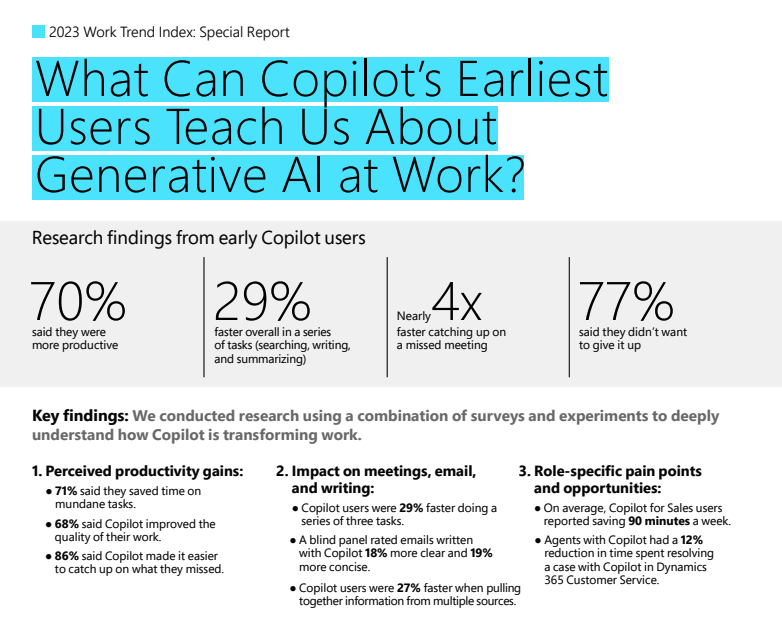
71% time saved on repetitive tasks
68% improvement in perceived task quality
29% faster in non-coding tasks like email writing
27% faster in information synthesis and integration tasks
This suggests that AI assistants are evolving beyond just “coding helpers” — they’re becoming productivity companions across the developer workflow.
3. The Bigger Picture: Economic Impact
According to a GitHub report (May 2024):
Copilot is used by over 1 million developers and 20,000+ organizations
It's responsible for generating about 30% of all code in those environments
Their forecast?
By 2030, AI coding tools could boost global developer productivity by 15%, contributing $1.5 trillion to the global GDP.
That's not just a productivity win — it’s an economic revolution.
4. The Caveats: Limits of AI Tools
Of course, no tool is perfect. Here are the common caveats researchers highlighted:
Security Risks
AI may suggest code snippets containing insecure patterns or leaked open-source logic. Developers must stay vigilant.Lack of Contextual Understanding
Complex domain logic or business-specific workflows are still outside the AI's full grasp. Human intuition remains irreplaceable.Over-reliance by Beginners
Junior developers may become too dependent on AI tools, potentially skipping foundational skills like debugging, refactoring, and problem-solving.
5. So… Where Do We Go From Here?
The evidence is clear:
AI coding tools offer meaningful productivity gains, especially for repetitive, standardized, or low-complexity tasks.
But they’re not replacements — they’re augmenters.
To thrive in this new era, developers must:
- Use AI as an assistant, not a crutch
- Maintain critical thinking and code review discipline
- Focus on problem-solving, not just code writing
In short, the role of the developer is shifting.
Those who used to focus on “just writing code” may find themselves automated out.
But those who embrace AI as part of their toolbelt — they’ll become the architects of the future.
Because in the next wave of development, it’s not about who writes code —
It’s about who can solve problems with AI by their side.






