Smart Scheduling with AI | 매거진에 참여하세요
Smart Scheduling with AI
#Scheduling #Calendar #Automation #ProjectPla #AIAssistan #AI #tools #time #management
Tools That Manage Your Time (So You Don’t Have To)
Coordinating schedules sounds simple—until you try to align your availability with someone else’s. Is she on vacation? Are you overlapping with his lunch break? Should this be a meeting, or can it just be blocked as focus time?
If you’ve found yourself in this calendar chaos, you’re not alone.
Thankfully, a wave of AI-powered scheduling tools is changing the game
—helping individuals and teams automate meeting planning, protect deep work hours, and create space for both productivity and rest.
Let’s take a look at three leading solutions designed for different needs:
1. Reclaim – The AI Scheduler That Defends Your Habits
Reclaim is built for individuals who want to preserve their time—not just for work, but for life. Whether it’s a weekly workout, a reading session, or a lunch break, Reclaim automatically protects the time you value most.
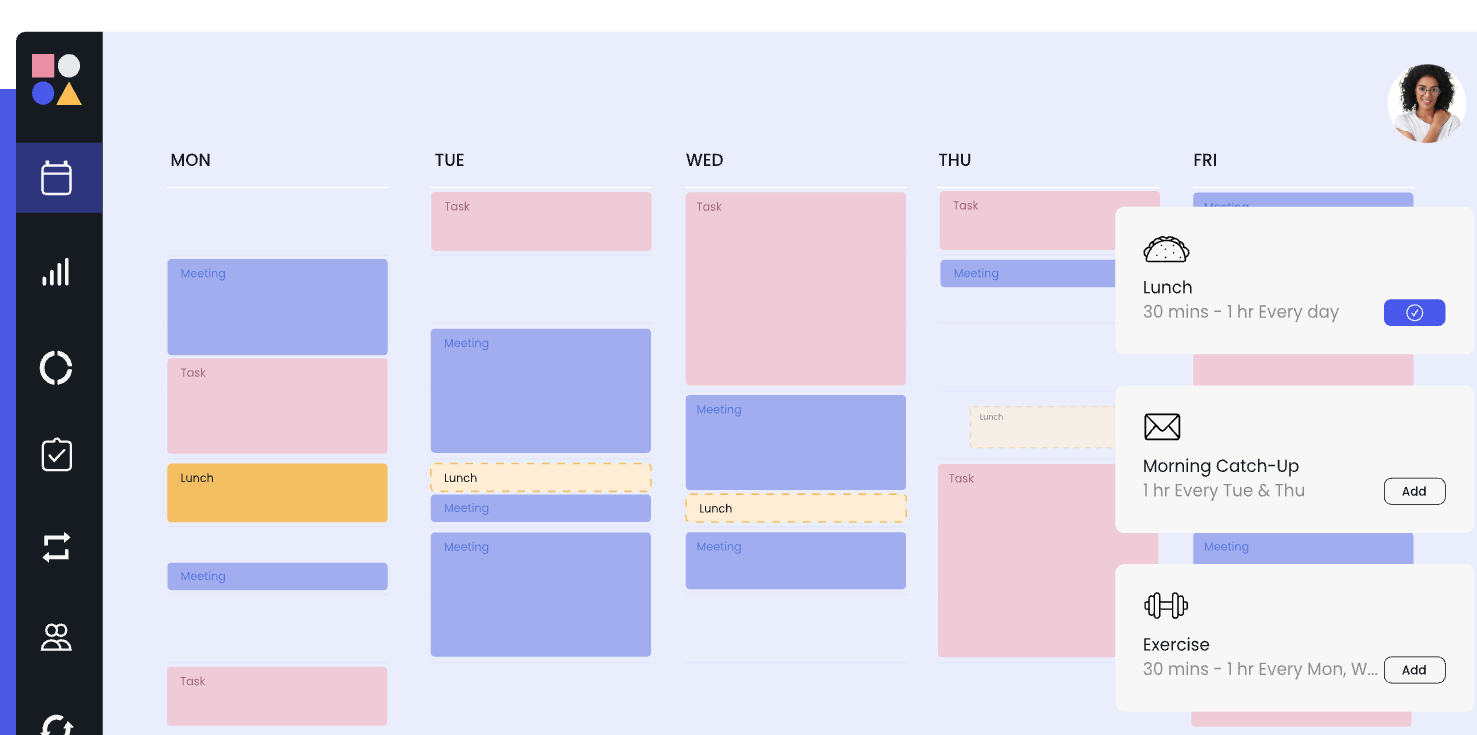
🔧 Key Features:
Smart scheduling: Automatically prioritizes meetings and tasks based on importance.
Focus time blocks: Protects hours for deep work to avoid distractions.
Task automation: Syncs with Todoist, Asana, and more to reflect tasks in your calendar.
Google Calendar integration: Seamless syncing and real-time adjustments.
✅ Pros:
Balances personal and professional time intelligently.
Supports non-work events like exercise or breaks.
Excellent Google Calendar integration.
❌ Cons:
Limited support for Microsoft Outlook.
Takes some time to adapt to automated scheduling.
Free plan is limited in features.
2. Clockwise – The Team-Focused Scheduler
Clockwise is built with teams in mind. Its goal? Give you back at least one hour per week.
In fact, it starts by automatically creating a break on your calendar when you sign up.
This tool makes team coordination effortless by moving meetings around intelligently to avoid conflicts, maximize focus time, and maintain work-life balance.
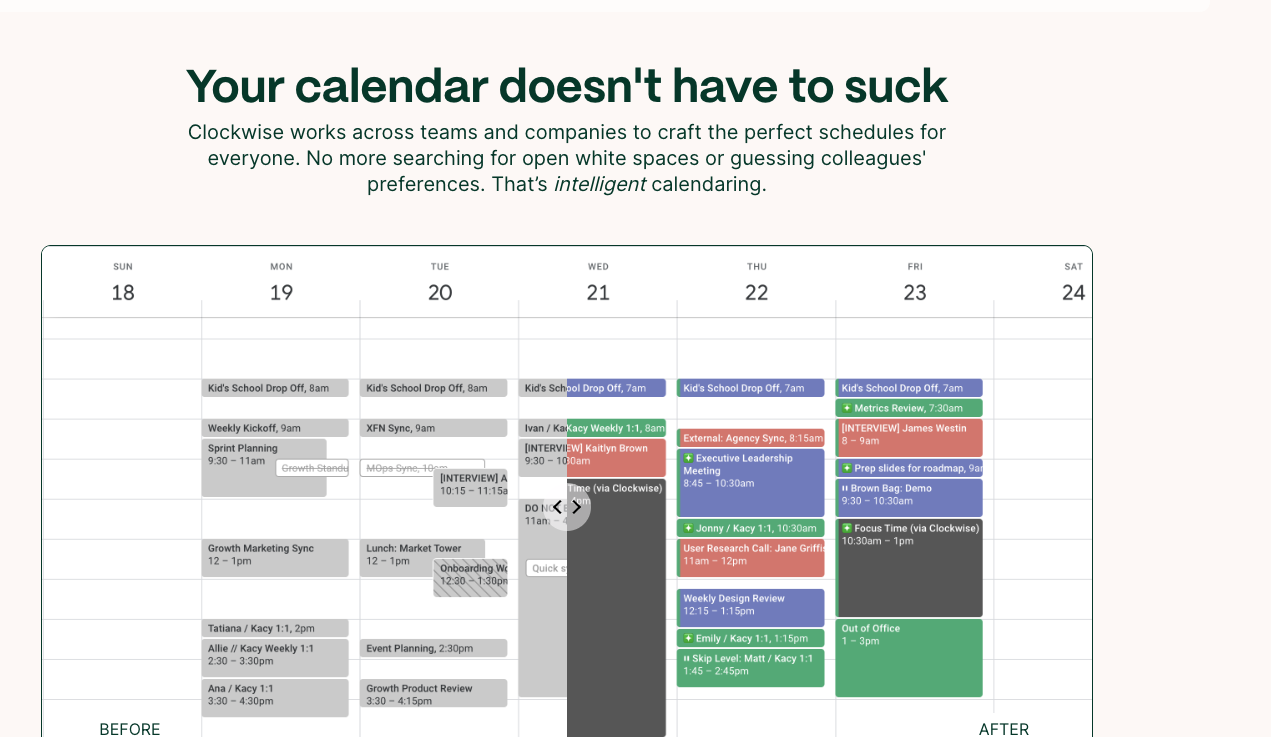
🔧 Key Features:
Automated team scheduling: Adjusts meetings to avoid overlapping availability.
Focus time protection: Ensures everyone has distraction-free hours.
Lunch & break time blocks: Automatically schedules personal time.
Google Calendar sync: Real-time calendar optimization.
✅ Pros:
Ideal for collaborative teams.
Automatically protects deep work time.
Simple, seamless Google Calendar integration.
❌ Cons:
Limited compatibility with Outlook.
Auto-scheduling may not work for every individual’s preference.
Best suited for medium to large teams—not solo users.
3. Motion – The Project Management Powerhouse
Motion is not just a scheduler. It’s a full-blown productivity platform built for those juggling projects, tasks, and meetings. Its AI engine helps prioritize tasks and find the best time to execute them, while also managing your meetings.
If you want to automate everything from sprint planning to task execution—this is your tool.
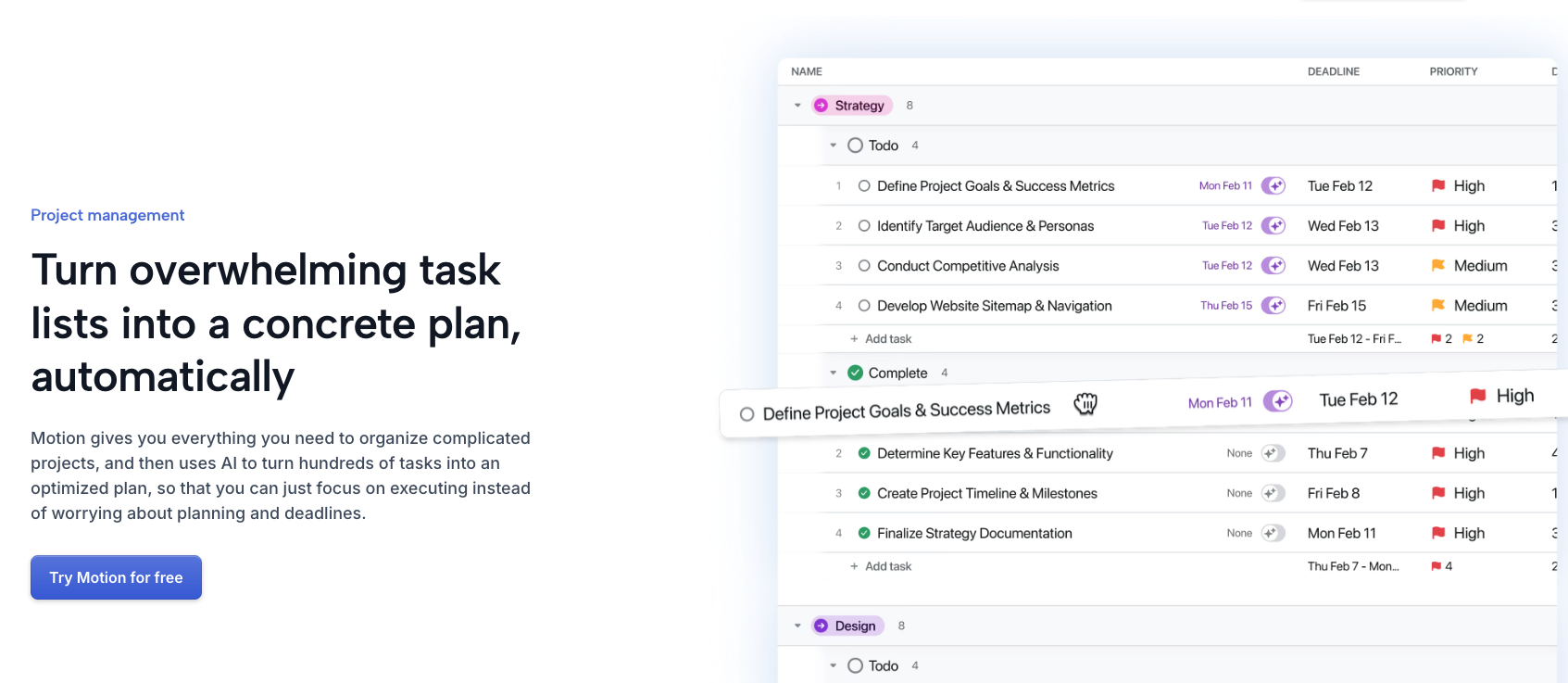
🔧 Key Features:
AI-powered scheduling: Tasks, meetings, and todos are automatically slotted into your calendar.
Integrated project & task management: Prioritize and manage everything in one place.
Meeting coordination: Finds optimal times across teams.
Supports Google Calendar & Outlook: Flexibility for both ecosystems.
✅ Pros:
End-to-end task and project management.
Integrates well with major calendar tools.
Great for deadline-driven work.
❌ Cons:
Higher pricing (premium plan needed for full features).
The AI may not always prioritize the way you’d expect.
UI can feel overwhelming at first.
Final Thoughts
Time is your most valuable resource—why not let AI manage it more wisely?
Whether you’re a solo creator, part of a tight-knit team, or leading multiple projects, there’s an AI scheduler out there that fits your rhythm.
The question isn’t if you should use one. The real question is—which one?
#
#CalendarCoordination
#Automation
#TeamScheduling
#ProjectPlanning
#PersonalProductivity
#AI
#AIAssistant
#Reclaim
#Clockwise






